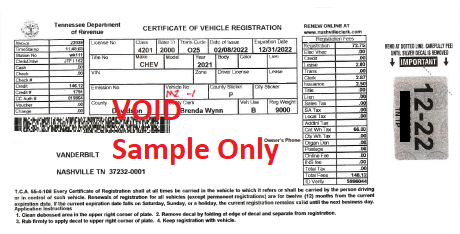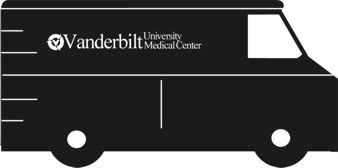
|
VUMC Vehicles Information Page |
| QUICK LINKS: | License Renewals | Service | Gasoline | Vehicle Washing | Rentals | Acquisitions & Dispositions | Insurance | Contacts |
|
VUMC Supply Chain is responsible for general oversight of the Medical Center's vehicle fleet. This website will serve as an information resource for Medical Center departments which use vehicles on either a regular or occasional basis. License RenewalsAs a general rule, Fleet Mgmt. will renew vehicle licenses automatically, without requiring any action from the department. Departments in the core campus area will be notified when their new registration may be picked up at the Post Office window (B-0106 MCN) Off-campus areas will be renewed by means agreed on between them and Fleet Mgmt. However, if Fleet Mgmt. does not handle the renewal, it is always necessary for a current copy of the registration to be on file with us for inventory and insurance purposes. We may contact departments, vehicle vendors, and anyone else necessary to be sure we have the proper documents. ALSO PLEASE NOTE ON LICENSE RENEWALS After you put the sticker on your plate, or put on your new place, be sure to put the certificate of registration in your glove compartment. You may need to be able to show the current copy later. This form is a white 8.5" x 4" piece of paper like this:
SERVICEVERY SMALL MAINTENANCE ITEMSThese can genrally be purchased with the Voyager Fuel card--see the end of the Gasoline section below.
VEHICLES LEASED FROM ENTERPRISEThese units come with provision for routine maintenance at no extra charge. You should have a maintenance card in your glove compartment. You can use Enterprise’s service website to find a convenient authorized location here. Just present them the card when you arrive. We also have Enterprise roadside assistance -- the number to call is (800) 325-8838. For a PDF outlining the complete Enterprise vehicle support plan, click here (PDF, 64KB) We very strongly encourage regular maintenance under this plan. It is a service we are already paying for and helps to maintain the resale value of the vehicle. Better resale saves us money at lease-end time!
VEHICLES OWNED OR LEASED FROM OTHER SOURCESIf you already have an established relationship with an off-campus service provider for your vehicle, you may continue to utilize it. If you don't, you may access service using your Voyager gasoline card. See the end of the Gasoline section below.GASOLINEWe recommend the Voyager Fuel Card program administered by VUMC Procurement. These cards are accepted at multiple locations, including the Mapco at 1507 21st Ave. S., which is convenient to the Medical Center. If you would like to look into a new Voyager card, please contact the Payment Card team at VUMC Procurement. Please be prepared to furnish the following information:
SMALL MAINTENANCE ITEMS - things such as washer fluid, wiper blades, etc., are generally available at places like Mapco, and can usually be purchased with the Voyager card. LARGER MAINTENANCE ITEMS - For larger needs such as tires, oil changes, etc., the Voyager card may be used at many auto service establishments. Here is their locator page, which will allow you to search by zip code for merchants that accept the card and also see what services they offer. (Note--search only in the Fleet (Fuel) Card tab. We are not enrolled in the Voyager Maintenance Solution Program.) Our preferred provider for rental vehicles is Enterprise Holdings, parent company of the National and Enterprise brands. In order to maximize savings and build future volume discount opportunities, Procurement asks that everyone please comply with the following when making car rental reservations. Please make your reservations through the Concur website. (Keep in mind that like hotel and airfare expenses, rental cars must be paid for with a T&E card and not a p-card.)
Use the National brand whenever possible. The Enterprise brand is to be
used only in circumstances when National is not a reasonable option,
such as when travel does not require the renter to be at or in an
airport. If you would like on-campus pickup and dropoff, after making your reservation as shown above, please call our closest Enterprise location on Layfayette St. at (615) 254-6181 to make your request. Please call at least an hour beforehand. Existing status with Hertz and/or Avis will be the same with
National/Enterprise--VUMC customers will get “match” status. If you have
any questions regarding your status with N/E contact the Enterprise
rental contact below.
ACQUISITIONSOur usual preference in acquiring vehicles is to utilize our lease contract with Enterprise. This automatically enrolls the unit in the Enterprise maintenance plan (see Service section above) and saves us from buying an asset which will rapidly depreciate. However, it is recognized that there may be cases of unusual circumstances and non-standard vehicles which may require other solutions. The Purchasing staff will be happy to work with you to identify the best alternative for your department. The first step in acquiring a vehicle is to complete the Authorization to Acquire Vehicle form (MC 3673). Route it to the Purchasing contact shown at the bottom of the page.
DISPOSITIONSDisposing of a vehicle depends upon how it was acquired. Most of our fleet is leased, and will simply be returned to the leasing company at contract's end. If we own the vehicle, there are other alternatives we may consider. Enterprise will accept vehicles to be sent to a public auction, and will remit us the auction price minus their processing fee. If the unit is being replaced by a newer one, a simple trade-in may be appropriate. Special-purpose or modified units may need special handling, and again, the Purchasing staff will be happy to consult with you to identify the best plan. INSURANCEThis is coordinated by VUMC Risk Management under the new VUMC policy. All vehicles should have updated insurance cards in their glove compartments showing the insured entity as VUMC and the effective dates running with our fiscal year, July 1 to June 30. If you need a new card, please contact the Fleet Manager below. VEHICLE WASHINGVUMC currently does not have a washing program for vehicles. We will let you know when this changes.
|
|||||||||||||||
Return to Department Home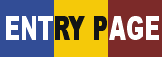
|